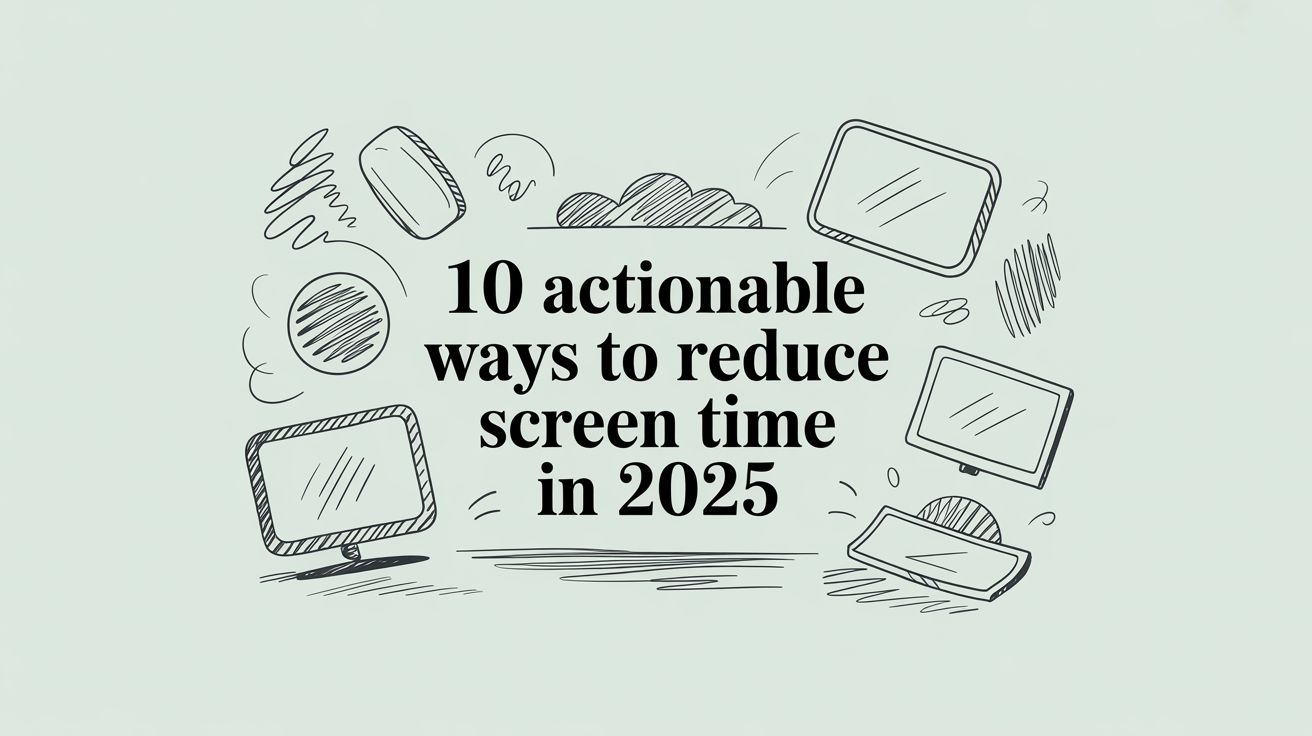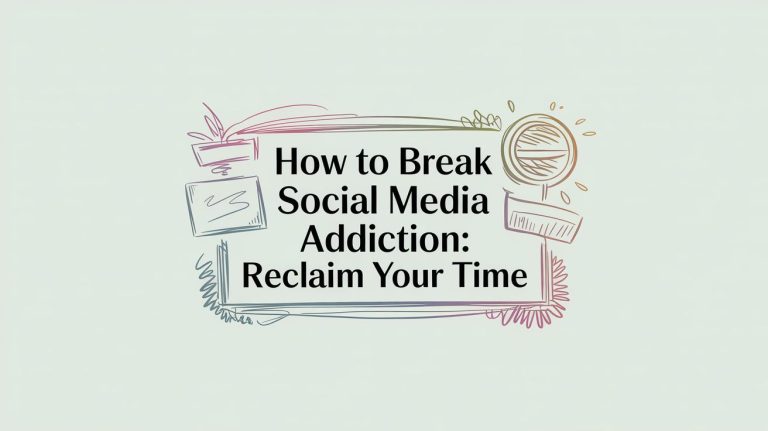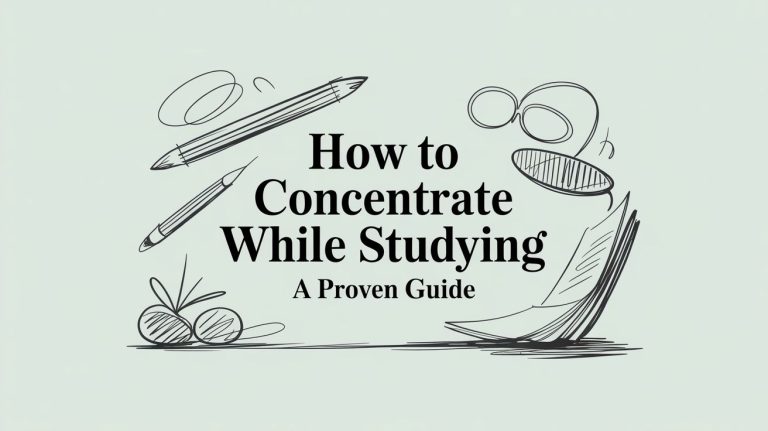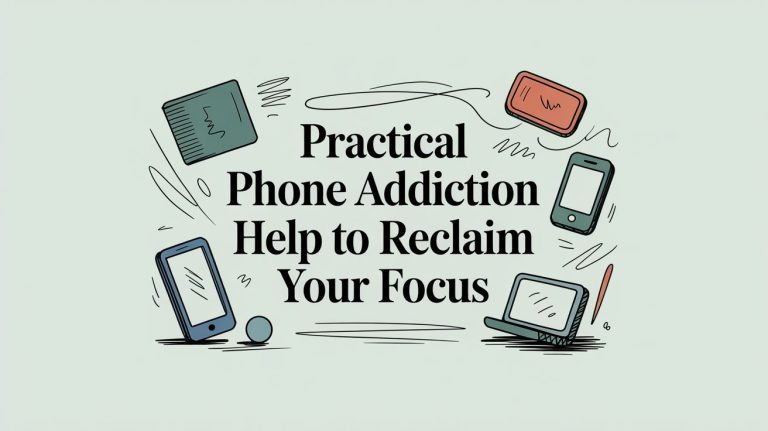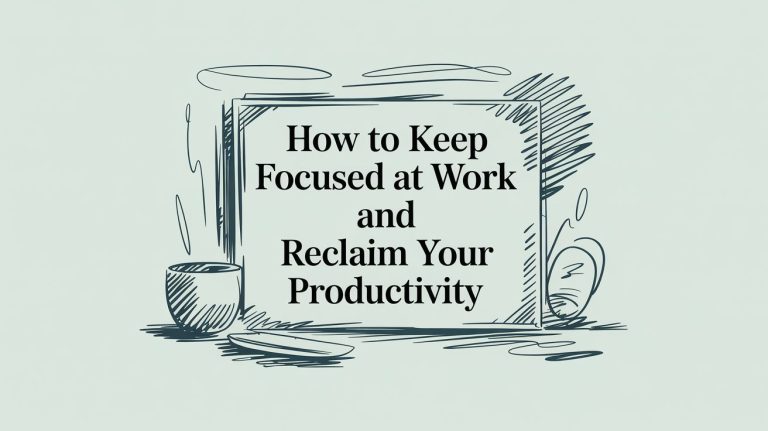10 Actionable Ways to Reduce Screen Time in 2025/2026
The average person spends nearly half their waking hours staring at a screen, a reality that contributes to digital eye strain, fragmented attention, and disrupted sleep patterns. While common advice like ‘just unplug’ is simple, it rarely works because it ignores the powerful habits and design features that keep us locked in. This guide goes further, providing a comprehensive roundup of specific, actionable ways to reduce screen time that you can implement immediately.
We will provide a complete breakdown of 10 distinct strategies, moving beyond the obvious to offer fresh perspectives and practical implementation details. You won’t find vague suggestions here. Instead, we will explore the key differences between methods like using grayscale mode versus scheduling tech-free hours, offering insights into which tactics are best suited for different goals and lifestyles. Whether you are a busy professional needing to reclaim focus, a student aiming for better sleep, or a parent establishing healthier household boundaries, this article details the benefits and implications of each approach.
Think of this not as a lecture on screen time’s evils, but as a practical toolkit. We will explore everything from behavioral adjustments and environmental changes to specific device settings and accountability systems. Each item is presented with clear, digestible explanations and real-world examples to help you build a system that works for you. This is your roadmap to not just managing your devices, but reclaiming your time, attention, and energy from the digital noise.
1. The 20-20-20 Rule
One of the most effective and scientifically-backed ways to reduce screen time’s physical toll is the 20-20-20 Rule. Popularized by the American Optometric Association, this simple method directly combats digital eye strain and introduces micro-breaks into your workflow, preventing hours of uninterrupted screen engagement.
The principle is straightforward: for every 20 minutes you spend looking at a screen, you should look at something 20 feet away for at least 20 seconds. This small, frequent interruption allows the ciliary muscles inside your eyes to relax, reducing the fatigue, dryness, headaches, and blurred vision associated with computer vision syndrome. While its primary goal is eye health, its secondary benefit is creating a natural rhythm for disengaging from your screen.
How to Implement the 20-20-20 Rule
This technique is most effective for individuals whose work or study requires long, continuous periods of screen use, like software developers, writers, students, and remote professionals. The key is turning the rule into an automatic habit rather than an afterthought.
Actionable Implementation Tips:
- Automate Your Reminders: Don’t rely on memory. Use a dedicated app like Stretchly or Time Out on Mac, or simply set a recurring 20-minute timer on your phone or smart watch. The notification is your cue to act immediately.
- Optimize Your Workspace: Position your desk so you can easily look out a window. Having a view of a tree, a distant building, or the sky makes finding a focal point 20 feet away effortless. If you face a wall, place a picture or object at the far end of the room to focus on.
- Habit Stack Your Break: Combine your 20-second eye break with another quick, healthy action. Use those seconds to stand up and stretch, take a sip of water, or do a quick neck roll. This “habit stacking” transforms a simple eye care routine into a mini wellness reset.
By integrating these forced pauses, you break the hypnotic spell of the screen. Each 20-second interval serves as a moment of mindfulness, pulling your attention back into the physical world and chipping away at your total screen time, one micro-break at a time.
2. Digital Sunset/Tech-Free Hours
One of the most powerful strategies for reclaiming your evenings and improving sleep quality is establishing a “Digital Sunset,” a dedicated period before bed where all screens are put away. Endorsed by sleep scientists and health organizations, this practice directly counteracts the negative effects of blue light and mental overstimulation, which are known to disrupt our natural circadian rhythms and sabotage restorative sleep.
The concept is simple: set a firm cutoff time, typically 30 to 90 minutes before you plan to sleep, and avoid all phones, tablets, laptops, and televisions. This tech-free window allows your brain to transition from a state of high alert to one of relaxation. By doing so, you protect melatonin production, the hormone that signals your body it’s time to rest, making it easier to fall asleep and stay asleep. Beyond sleep, this routine creates a valuable space for non-digital activities that calm the mind.

How to Implement a Digital Sunset
This technique is especially crucial for busy professionals, students, and anyone who feels their mind is still racing long after they’ve turned off the lights. The goal is to make this a non-negotiable part of your evening routine, similar to brushing your teeth.
Actionable Implementation Tips:
- Utilize Built-in Device Features: Leverage your phone’s own tools to enforce the boundary. On iOS, configure “Downtime” within Screen Time to restrict apps. On Android, use the “Wind Down” or “Bedtime Mode” in Digital Wellbeing, which can turn your screen grayscale to make it less appealing.
- Create a “Charging Station” Outside the Bedroom: The single most effective step is to physically remove temptation. Designate a spot in your living room or kitchen where all family devices are charged overnight. This eliminates late-night scrolling and the urge to check notifications from bed.
- Replace Screen Time with a Calming Ritual: A void must be filled. Instead of mindless scrolling, intentionally choose a relaxing, screen-free activity. This could be reading a physical book, journaling, listening to calm music or a podcast on a smart speaker, or gentle stretching. The positive effects of a social media detox are especially noticeable during these hours.
By consistently observing a Digital Sunset, you are not just reducing screen time; you are fundamentally improving your sleep hygiene and creating a peaceful, restorative end to your day. It’s a clear signal to your body and mind that the day’s demands are over, and it’s time to rest.
3. Grayscale/Desaturated Display Mode
One of the most potent yet simple psychological hacks to curb screen addiction is switching your device to grayscale. Popularized by tech ethicist Tristan Harris and the Center for Humane Technology, this strategy removes the vibrant, stimulating colors that app designers use to capture and hold your attention. By turning your screen into a less appealing, black-and-white interface, you short-circuit the brain’s reward system.
The principle is rooted in dopamine-driven feedback loops. Bright red notification badges, colorful icons, and vivid images all trigger a small dopamine release, making you want to engage more. Grayscale mode neutralizes this effect, making your phone or computer a functional tool rather than an endlessly entertaining slot machine. The visual dullness reduces the subconscious pull to scroll through social media or play games, directly impacting one of the key ways to reduce screen time.

How to Implement Grayscale Mode
This technique is especially effective for anyone who finds themselves mindlessly picking up their phone or getting lost in colorful, visually-driven apps like Instagram or YouTube. The goal is to make your primary devices less psychologically rewarding, thereby reducing the frequency and duration of your interactions.
Actionable Implementation Tips:
- Enable the Accessibility Shortcut: Instead of digging through settings each time, create a shortcut. On iOS, you can set the side button triple-click to toggle Color Filters. On Android, you can add a quick-settings tile for easy access. This lets you switch back to color for specific tasks like editing a photo.
- Schedule Grayscale Activation: Use your phone’s built-in automation features to turn on grayscale mode automatically during specific times. Set it to activate during work hours to improve focus or in the evenings to help you wind down before bed.
- Give It a Two-Week Trial: The initial switch can feel jarring. Commit to using grayscale for at least two full weeks before deciding if it works for you. Many users report a significant drop in their unconscious phone pickups after their brain adapts to the less stimulating environment.
By stripping away the artificial vibrancy of the digital world, grayscale forces you to engage with your devices more intentionally. It’s a powerful and direct method for reclaiming your attention, transforming your relationship with technology from compulsive to purposeful.
4. Scheduled App-Free Blocks/Focus Time
One of the most powerful strategies for reclaiming your attention and reducing screen time is to schedule dedicated app-free blocks. Popularized by authors like Cal Newport in his book Deep Work, this method involves intentionally creating periods where distracting applications are inaccessible, forcing you to engage in focused, high-value tasks without digital interruptions.
The principle is to move from a reactive, always-on state to a proactive, structured approach. Instead of relying on willpower to resist notifications, you create a system that removes temptation entirely for a set duration. This not only cuts down on mindless scrolling but also trains your brain to sustain concentration, improving productivity and mental clarity. It’s one of the most effective ways to reduce screen time by tackling the root cause of distraction head-on.
How to Implement App-Free Blocks
This technique is invaluable for anyone whose work requires deep concentration, like writers, coders, strategists, and students, as well as those simply looking to create intentional offline time in their personal lives. Success depends on making these blocks a non-negotiable part of your schedule.
Actionable Implementation Tips:
- Start with Ultradian Rhythms: Our brains naturally operate in cycles of peak focus followed by rest, typically lasting around 90 minutes. Schedule your first app-free blocks to align with this rhythm. Use a tool like Freedom or the built-in Focus Modes on iOS and Android to block all non-essential apps for a 90-minute session.
- Whitelist, Don’t Blacklist: Instead of trying to list every distracting app, configure your focus mode to block everything by default and only “whitelist” the absolute essentials. For a work block, this might just be your primary work tool (e.g., Google Docs, Slack). For personal time, it might be nothing at all.
- Combine with Environmental Cues: Amplify the effect by changing your physical space. If possible, move to a different room or a “no-phone zone” during your focus block. This physical separation reinforces the mental boundary you are creating, making the transition away from your screen more distinct and effective.
By scheduling these periods of digital silence, you build a healthier relationship with technology, treating it as a tool to be used deliberately rather than a constant source of distraction.
5. Physical Device Placement and Removal
One of the most powerful ways to reduce screen time is to create a physical barrier between you and your devices. The “out of sight, out of mind” principle directly tackles the compulsive, often subconscious habit of reaching for your phone. By strategically placing your devices in another room, a drawer, or a designated “tech-free zone,” you introduce a deliberate obstacle that stops mindless scrolling before it starts.
This method works by increasing the “activation energy” needed to check your device. Instead of a simple arm’s reach, you now have to consciously get up and walk to another room, a pause that often provides enough time to question if the impulse is truly necessary. It’s a simple environmental design hack that reclaims your physical space from digital intrusion, helping to reduce ambient anxiety and foster deeper presence during meals, work, and family time.

How to Implement Physical Device Placement
This technique is especially effective for busy professionals needing deep focus, parents establishing tech boundaries, and anyone who feels a constant, low-level pull from their devices. The goal is to make digital disengagement the default setting in key environments and during important activities.
Actionable Implementation Tips:
- Establish Tech-Free Zones: Designate specific areas of your home, like the dining room and bedroom, as permanently phone-free. This ensures that meals are for connection and bedrooms are for rest, not for scrolling.
- Create a “Landing Strip” for Devices: Set up a charging station or a basket near your front door. When you come home, make it a habit to “land” your phone there instead of carrying it with you from room to room.
- Use an Analog Substitute: The most common reason to keep a phone nearby is for its utility functions. Replace these with single-purpose analog tools: use a traditional alarm clock in the bedroom, a paper notebook for ideas, and a wall calendar for scheduling. This removes the “excuse” to keep the phone at hand. For more ideas on how to manage this transition, explore a weekend digital detox with this helpful step-by-step checklist on digitaldetoxapp.com.
By physically removing the source of distraction, you are not just reducing screen time; you are redesigning your environment to support your intention for greater focus, presence, and well-being.
6. Dumb Phone/Feature Phone Replacement
For those seeking the most decisive way to reduce screen time, replacing a smartphone with a feature phone, often called a “dumb phone,” is the ultimate reset. This approach eliminates the root cause of digital distraction by removing internet access, apps, and endless notifications, returning the phone to its original purpose: calls and texts. It’s a powerful statement against the attention economy.
The principle is to create an intentional barrier between you and the internet. By carrying a device incapable of browsing social media or checking email, you reclaim countless hours and restore your ability to be present. This isn’t about rejecting technology, but about consciously choosing which technologies serve you. The rise of premium feature phones from companies like Light Phone and Punkt shows a growing demand for beautifully designed, minimalist devices that prioritize well-being over engagement.
How to Implement a Feature Phone Replacement
This strategy is ideal for individuals who feel their smartphone habits are unmanageable, creative professionals needing deep focus, or anyone ready for a profound digital detox. The transition requires planning but offers significant rewards in mental clarity and time.
Actionable Implementation Tips:
- Transition Gradually: Don’t go cold turkey. Start by using your dumb phone on weekends or after work hours. Keep your smartphone at home, only using it on Wi-Fi, which retrains your brain to associate it with a specific location rather than a constant companion.
- Prepare Your Network: Inform key contacts, especially family and colleagues, about your new communication limits. Provide them with alternative ways to reach you for urgent matters, like a work email address you check on a computer at set times.
- Plan for Essential Functions: A smartphone is more than a communication device; it’s a map, a camera, and a music player. Identify your true needs and find non-phone replacements. Buy a standalone GPS for your car, carry a small digital camera, or use an MP3 player. This unbundling is a core part of the process.
By physically removing the portal to infinite content from your pocket, you make a deliberate choice to engage with the world directly. This isn’t a step back; it’s a strategic move forward to regain control, making it one of the most effective ways to reduce screen time for those ready to commit.
7. Notification Blocking and Disabling
One of the most potent yet simple ways to reduce screen time is to reclaim your attention by disabling non-essential notifications. This strategy, championed by proponents of digital minimalism like Cal Newport, targets the root cause of reactive screen use: the constant, algorithmically-designed pings and pop-ups that pull you back to your device.
The principle is to eliminate the external triggers that prompt you to pick up your phone. Research from experts like Gloria Mark at UC Irvine highlights the immense cognitive cost of interruptions; even a simple notification vibration can derail your focus for over 20 minutes. By turning them off, you transform your phone from a demanding interrupter into a passive tool you engage with on your own terms, fundamentally altering your relationship with technology.
How to Implement Notification Blocking
This technique is a game-changer for anyone who feels a compulsive urge to check their phone, especially creative professionals, entrepreneurs, and students who need long, uninterrupted periods for deep work. The goal is to make your engagement with your devices intentional rather than reactive.
Actionable Implementation Tips:
- Perform a Notification Audit: Go through every single app and disable notifications unless it is from a real person and time-sensitive. A good rule of thumb is to turn off everything except phone calls from favorited contacts and calendar alerts.
- Configure Your Settings: On iOS, go to Settings > Notifications and manually turn off alerts, sounds, and badges for each app. On Android, navigate to Settings > Apps & notifications to customize permissions. Prioritize removing all banners and lock screen alerts first.
- Embrace “Do Not Disturb” Mode: Set a strict “Do Not Disturb” or “Focus” mode schedule for your working hours, evenings, and mornings. Configure it to allow calls only from emergency contacts, ensuring you remain reachable for true urgencies without the digital noise.
- Schedule Your Check-ins: Instead of letting apps dictate your attention, set specific times in your day to check messages, email, or social media. This “batching” method restores your control and prevents mindless scrolling initiated by a single notification.
By silencing the constant stream of digital pokes, you break the addictive loop of distraction and reward. This creates the mental space necessary for focused work, present-mindedness, and ultimately, a significant reduction in unconscious screen time.
8. Hobby/Activity Substitution
One of the most powerful long-term strategies for reducing screen time is not just avoiding screens, but actively replacing that time with engaging, real-world hobbies. Hobby substitution works by addressing the underlying need for stimulation, entertainment, or social connection that often drives us to our devices, providing a more fulfilling analog alternative.
Instead of creating a void by simply stopping an activity like scrolling, you fill that time with something that offers similar, or even greater, satisfaction. This proactive approach shifts the focus from deprivation to enrichment, making the change sustainable. A well-chosen hobby can fulfill the desire for achievement, creativity, social interaction, or relaxation that mindless screen use only simulates, making it one of the most effective ways to reduce screen time for good.
How to Implement Hobby/Activity Substitution
This technique is ideal for anyone who feels their leisure time has been consumed by digital entertainment and wants to rediscover tangible skills and passions. It’s particularly effective for individuals trying to break a cycle of passive consumption, like binge-watching or endless social media scrolling, by engaging in active creation and participation.
Actionable Implementation Tips:
- Match the Need: Identify why you use your screen. If you scroll social media for social connection, try joining a local sports league or a book club. If you play video games for a sense of progression and challenge, consider learning a musical instrument or taking up a craft like woodworking.
- Start Small and Low-Cost: Don’t invest heavily at first. Borrow books from the library instead of buying them. Try free introductory classes for things like yoga or drawing. Use resources like YouTube tutorials to learn basic skills for a new craft before purchasing expensive materials.
- Schedule Your Hobby: Treat your new activity with the same importance as any other appointment. Block out time in your calendar specifically for practicing your hobby. This commitment prevents you from defaulting to your screen when you have a spare moment.
- Track Your Progress: Keep a simple journal or log of your new activity. Noting your improvement, whether it’s learning a new chord on the guitar or finishing a chapter in a book, provides a tangible sense of accomplishment that digital “likes” and achievements can rarely match.
By consciously choosing an analog substitute, you are not just putting your phone down; you are picking up a more rewarding and mentally nourishing way to spend your time. This intentional replacement builds a richer life offline, making screens feel less like a necessity and more like a tool used with purpose.
9. Accountability Systems and Social Contracts
One of the most powerful psychological tools to reduce screen time is leveraging external motivation through accountability systems. Based on principles from behavioral psychology, this method involves creating a social contract by sharing your goals with others, which adds a layer of social pressure and support that your internal willpower alone might not provide.
The core idea is simple: we are more likely to follow through on commitments we make publicly or to another person. Whether it’s a formal challenge, an agreement with a friend, or even a financial stake, creating external consequences for your actions transforms an abstract goal like “use my phone less” into a tangible, shared objective. This externalizes the struggle, making it easier to stay on track.
How to Implement Accountability Systems
This approach is highly effective for individuals who thrive on social support, structure, or even friendly competition. It’s perfect for those who have tried self-regulation methods and found their own discipline wasn’t enough to create lasting change.
Actionable Implementation Tips:
- Find an Accountability Partner: Choose a friend, family member, or colleague who understands and respects your goal. Schedule brief, regular check-ins (e.g., a 10-minute call every Sunday) to discuss wins, challenges, and upcoming goals. The simple act of knowing you have to report your progress is a powerful motivator.
- Join a Group Challenge: Enlisting in a structured program provides a clear framework and a sense of community. Many online groups offer guided programs, like a 7-Day Digital Detox Challenge, which can provide the initial momentum needed to build better habits.
- Raise the Stakes Financially: For a more serious commitment, use an app like Beeminder or Stickk. These platforms allow you to pledge money toward your goal. If you fail to meet your pre-defined screen time limit (e.g., “stay under 2 hours of social media use per day”), you lose the money, often donating it to a cause you dislike to add extra sting.
By involving others, you create a supportive ecosystem around your goal. This social fabric not only holds you accountable but also provides encouragement when your motivation wanes, making it a sustainable strategy for anyone serious about reclaiming their time from screens.
10. Separate Device Strategy (Work/Personal Boundaries)
One of the most powerful ways to reduce screen time is to create physical and digital walls between your professional and personal lives. The Separate Device Strategy involves using different devices for work and leisure, a tactic that introduces intentional friction to prevent the seamless spillover of distracting, non-essential apps into your productive hours and work stress into your downtime.
The principle is rooted in environmental design and compartmentalization. By physically separating the tools for work (a laptop, a work phone) from the tools for leisure (a personal phone, a tablet for reading), you force a conscious decision to switch contexts. This prevents the mindless scrolling on Instagram that often happens between sending work emails on the same device. It’s a strategy used by tech executives and digital minimalists to reclaim focus and establish clear boundaries in an always-on world.
How to Implement the Separate Device Strategy
This technique is especially effective for remote professionals, entrepreneurs, and anyone whose personal phone is a constant source of work-related notifications after hours. The goal is to make your work device boringly functional and your personal device intentionally limited, thereby regaining control over your attention.
Actionable Implementation Tips:
- Start with Smartphone Separation: The easiest entry point is having two phones. Designate one strictly for work (calls, email, team chat apps) and the other for personal use. Many companies offer work phones; if not, a basic or older smartphone can serve this purpose.
- Curate Your App Ecosystems: On your work device, do not install social media, games, or streaming apps. Conversely, remove work-related apps like Slack, Teams, and email from your personal phone. This simple curation eliminates the temptation to cross-pollinate activities.
- Physically Separate the Devices: At the end of the workday, put your work device in a different room or inside a bag. The “out of sight, out of mind” principle works wonders. This physical separation signals to your brain that the workday is officially over.
- Communicate Your Boundaries: Inform your colleagues and clients about your communication hours. Set an auto-responder on your work email and an “away” status on chat apps. This manages expectations and reinforces the boundary you’ve created with your separate devices.
By implementing this separation, you are not just managing notifications; you are re-architecting your relationship with technology. Each device is given a specific job, which makes it one of the most effective structural ways to reduce screen time and prevent digital burnout.
10 Strategies to Reduce Screen Time — Comparison
| Strategy | 🔄 Implementation Complexity | ⚡ Resource Requirements | 📊 Expected Outcomes | 💡 Ideal Use Cases | ⭐ Key Advantages |
|---|---|---|---|---|---|
| The 20-20-20 Rule | Low — set 20-min timers 🔄 | Minimal — phone/app (free) ⚡ | Reduces eye strain; modest screen-time effect 📊 | Office workers, students, heavy screen users 💡 | ⭐ Prevents eye fatigue; easy to adopt |
| Digital Sunset / Tech-Free Hours | Low–Medium — habit formation 🔄 | Minimal — planning, alternative activities ⚡ | Improved sleep quality and reduced evening stimulation 📊 | People with sleep issues; families 💡 | ⭐ Significant sleep and recovery benefits |
| Grayscale / Desaturated Display Mode | Low — toggle or schedule 🔄 | Minimal — built-in OS settings ⚡ | Lowers visual reward; fewer pickups and engagement 📊 | Habit-driven phone users; quick deterrent tests 💡 | ⭐ Low-effort, system-wide reduction in appeal |
| Scheduled App-Free Blocks / Focus Time | Medium — configure blocks and whitelists 🔄 | Moderate — apps/settings, planning time ⚡ | Large gains in deep work and reduced context-switching 📊 | Knowledge workers, students, Pomodoro users 💡 | ⭐⭐ Strong increase in productivity and focus |
| Physical Device Placement & Removal | Low — behavioral change, rules 🔄 | Minimal — storage or drawer; no tech needed ⚡ | Substantial drop in impulsive checking; better presence 📊 | Meals, meetings, family time, classrooms 💡 | ⭐⭐ Simple, powerful barrier to impulsive use |
| Dumb Phone / Feature Phone Replacement | High — lifestyle transition 🔄 | Moderate–High — purchase, alternate digital access ⚡ | Near-zero smartphone distraction; social and access tradeoffs 📊 | Users seeking major detox; weekend trials 💡 | ⭐⭐⭐ Eliminates app-driven distractions completely |
| Notification Blocking & Disabling | Low — per-app configuration 🔄 | Minimal — time to customize settings ⚡ | Immediate reduction in interruptions; improved focus 📊 | Anyone overwhelmed by alerts; focused tasks 💡 | ⭐⭐ Quick, effective interruption control |
| Hobby / Activity Substitution | Medium — discover and build habits 🔄 | Variable — time, possible equipment/cost ⚡ | Sustainable screen reduction and increased wellbeing 📊 | Long-term behavior change seekers; social hobbyists 💡 | ⭐⭐ Builds intrinsic motivation and skills |
| Accountability Systems & Social Contracts | Medium — set partners, schedules 🔄 | Moderate — platforms, check-ins, possible stakes ⚡ | Much higher adherence; social reinforcement increases success 📊 | Those who struggle with solo goals; group programs 💡 | ⭐⭐⭐ Powerful external motivation and follow-through |
| Separate Device Strategy (Work/Personal) | Medium–High — device setup & rules 🔄 | High — extra devices, maintenance, cost ⚡ | Clear boundary enforcement; less cross-role distraction 📊 | Professionals needing strict work/personal separation 💡 | ⭐⭐ Preserves productivity while isolating leisure use |
Crafting Your Personal Digital Balance
Navigating the digital world with intention is a modern superpower, and this article has equipped you with a comprehensive toolkit of actionable strategies. We’ve moved beyond generic advice, exploring ten distinct and powerful ways to reduce screen time. From the physiological relief of the 20-20-20 Rule to the psychological freedom of disabling notifications, each tactic offers a unique pathway toward reclaiming your focus and time.
You’ve learned how a simple environmental shift, like physically removing devices from your bedroom, can drastically improve sleep quality. You’ve seen how creating behavioral boundaries, such as implementing a “Digital Sunset,” builds a non-negotiable buffer between your connected day and your restorative night. The key insight is that small, deliberate changes compound over time, creating a monumental shift in your relationship with technology.
From Information to Implementation: Your Next Steps
The journey to digital wellness is not about achieving perfection; it is about making progress. The most common pitfall is attempting to implement all ten strategies at once, leading to overwhelm and burnout. Instead, the most effective approach is a personalized and incremental one.
To begin, identify your primary “digital pain point.”
- If you suffer from fractured focus, start with Scheduled App-Free Blocks or the Separate Device Strategy. These methods create clear, impenetrable boundaries that allow for deep work and genuine presence.
- If your sleep is disrupted, prioritize the Digital Sunset and Physical Device Placement. Removing screens from your evening routine is the single most impactful change you can make for better rest.
- If you are caught in mindless scrolling, the Grayscale Mode and Hobby Substitution are your most powerful allies. They work in tandem to decrease the addictive allure of your screen while increasing the appeal of real-world activities.
Choose just one or two methods that directly address your most pressing issue. Commit to practicing them for a week and observe the results. This is not a one-size-fits-all prescription; it is a laboratory for self-discovery. The goal is to find the combination of techniques that seamlessly integrates into your life, whether you’re a busy professional, a student, or a creative entrepreneur.
The True Value of Intentional Disconnection
Mastering these ways to reduce screen time is about more than just lowering a number in your phone’s analytics. It’s about creating space. It’s the space to think deeply without interruption, to have a conversation with a loved one without a notification pulling your attention away, and to pursue a passion project with undivided focus.
By consciously curating your digital environment, you are not rejecting technology. Instead, you are elevating it to its rightful place as a tool-one that serves your goals rather than dictates your attention. The ultimate benefit is a life lived with greater intention, deeper connections, and a renewed sense of control over your most valuable assets: your time and your focus. The path forward is clear. Start small, be consistent, and watch as you transform your digital habits from a source of distraction into a foundation for a more purposeful life.
Ready to put these strategies into action with a guided system? The Digital Detox App is designed to help you implement these very techniques, offering structured challenges, focus timers, and progress tracking to turn your intentions into lasting habits. Start your journey toward digital balance today at Digital Detox App.